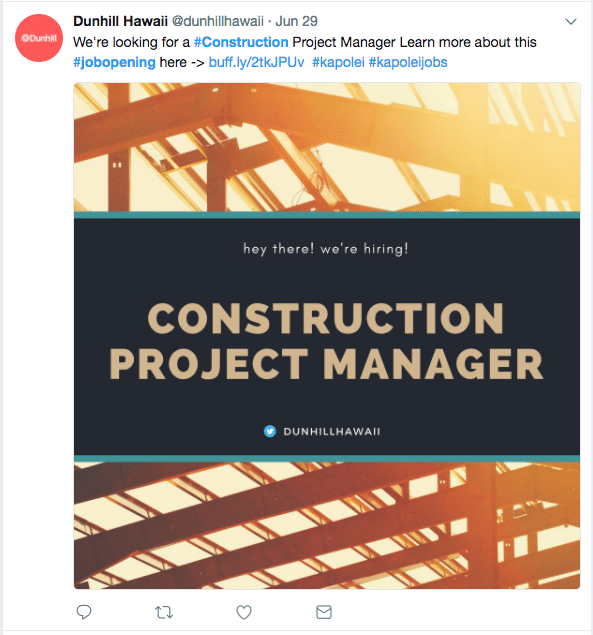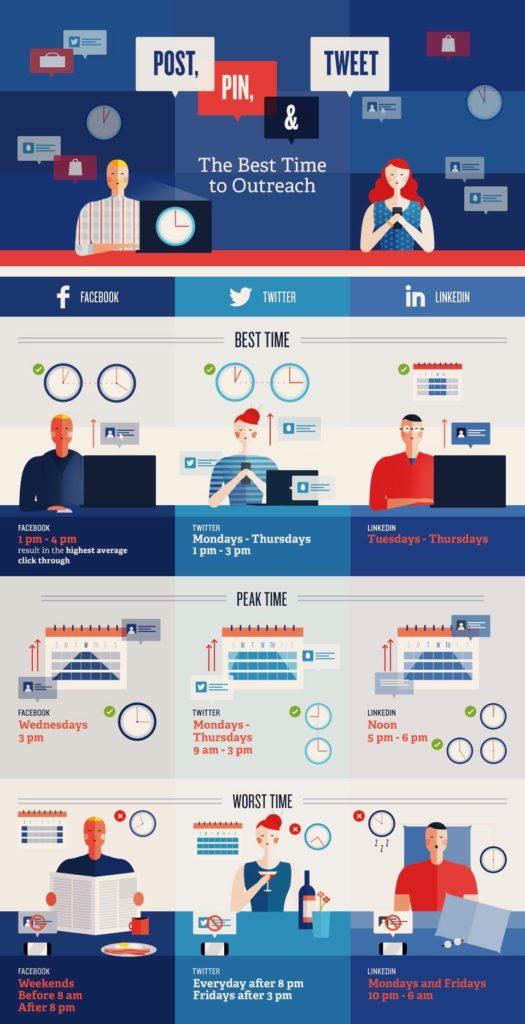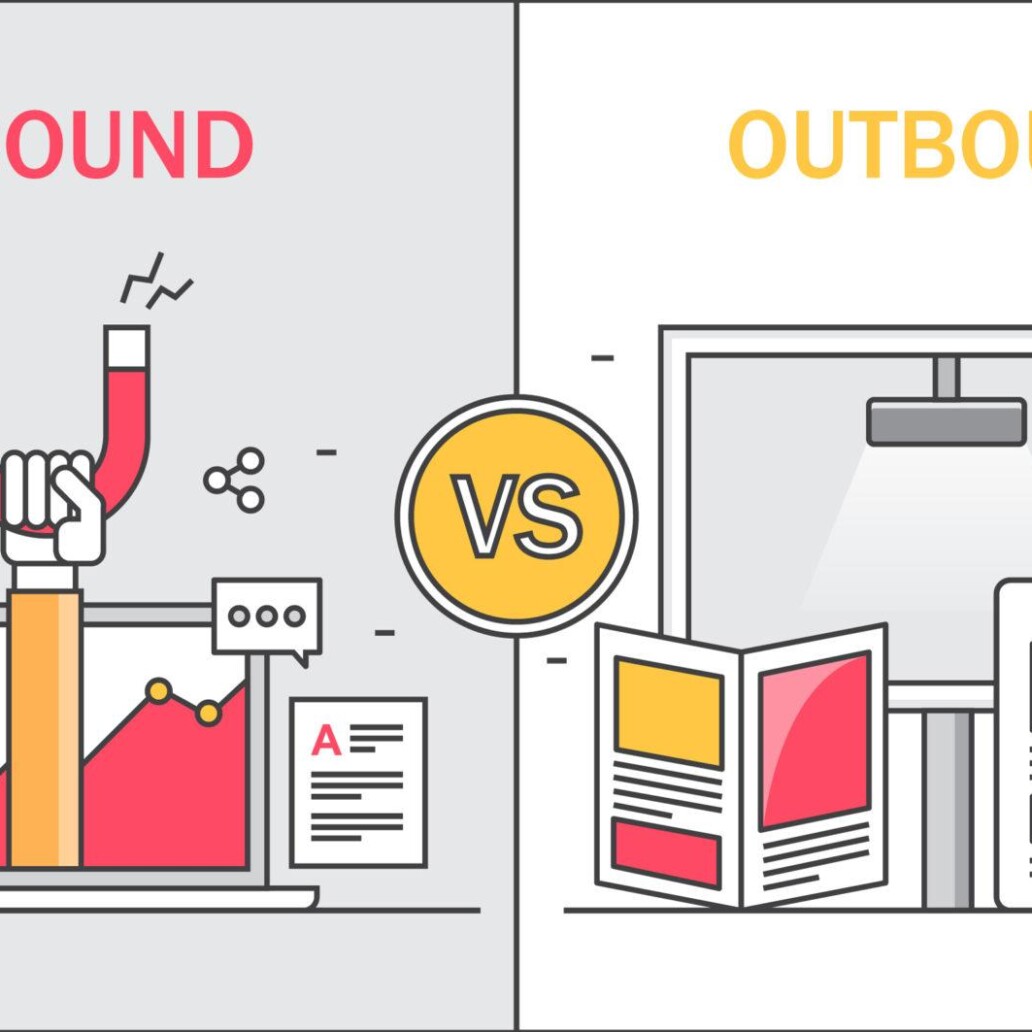We’ve reached the point now where social recruiting isn’t just a novelty – it’s an absolute must-have for any successful recruiting strategy.
A whopping 94% of professional recruiters network on social media for talent acquisition and management. And 59% of employees say a company’s social media presence was part of the reason they chose their workplace.
From giving insight into your company’s unique culture to finding talent already employed at your competitor, recruiting through social media has a personalization factor that more traditional methods lack. You get to know your applicants on a deeper, more personal level and they get to know your company culture before the interview ever begins!
Here are 15 Ways To Recruit On Social Media that your company should implement right away!
Tip 1: Host A Live Q&A Via Periscope To Meet Applicants
Are you familiar with Periscope?
Periscope allows you to set up a live video stream from your phone anywhere you can connect, and give others access to that live stream. It’s a great way to see what’s going on all over the world, but it’s also a great new way to recruit top talent to your company.
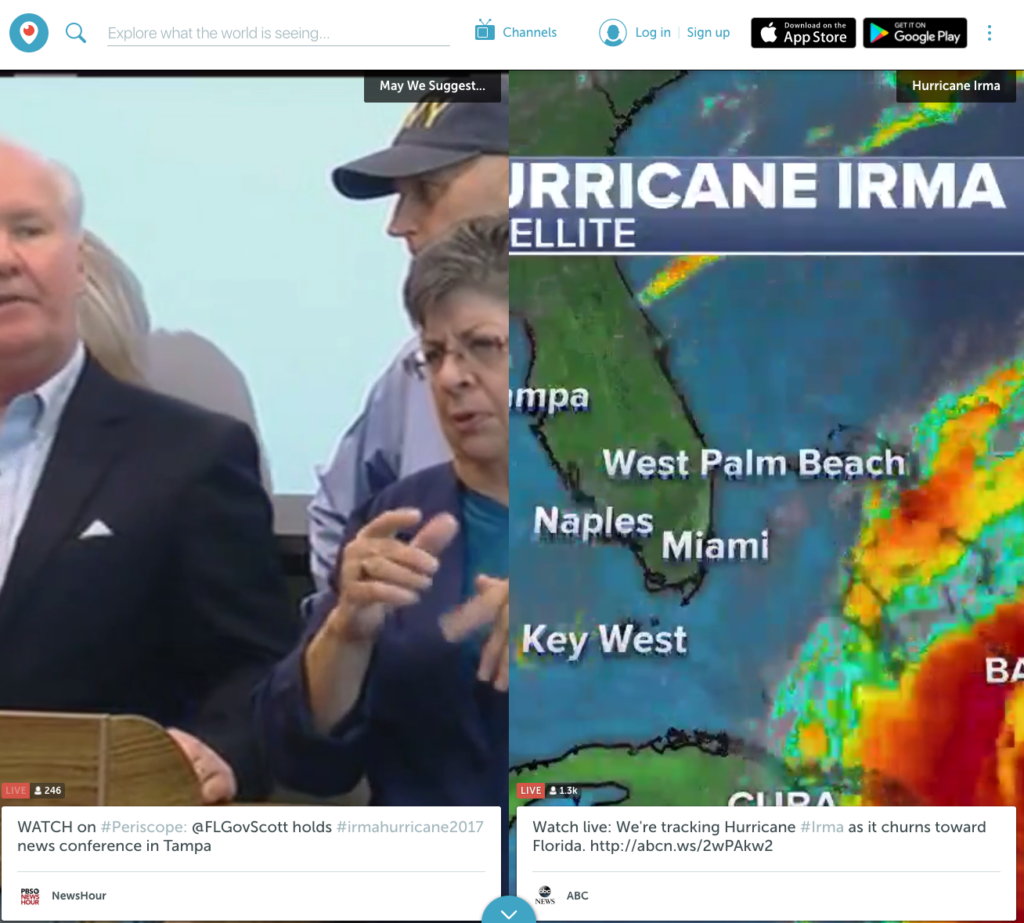
Clever companies like UPS have been using Periscope to hold live Q&A sessions to prospective employers, and recruiters are catching on too. Besides Q&As, you could also use Periscope to share your company culture with potential applicants by broadcasting company events or a live video stream of your workplace.
The steps below will help you get started.
Step 1: Download Periscope on your phone. Periscope only works on phones with iOS or Android installed, and must also be paired with Twitter.
Step 2: Promote your Periscope Q&A. UPS makes sure to promote theirs on Facebook and Twitter a few days before the event so people prepare (see example below).
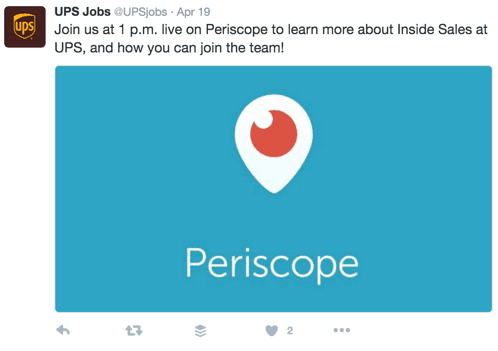
Step 3: Make sure you’re set up right on launch day. Before broadcasting, you’ll want to get your settings right to share with the maximum number of people. To start a broadcast, click the third icon to the right.
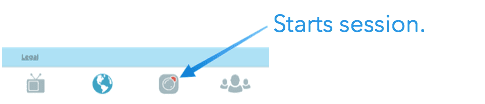
Step 4: Above the Start Broadcast button, you’ll see four icons. The first shares your exact location, the second changes privacy settings, the third changes comment settings, the fourth shares your Periscope stream to Twitter. You’ll want to set these to make it easy for the widest audience to participate, so share location, allow anyone to view and comment, and share to Twitter.
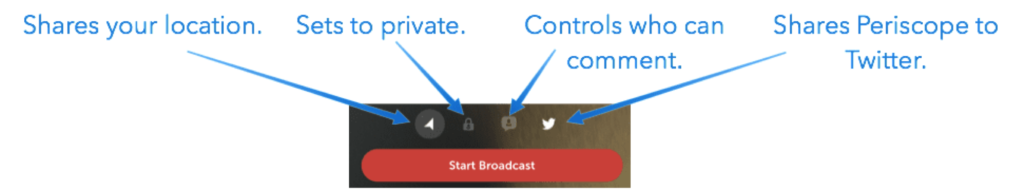
Step 5: Practice. Try a brief broadcast before the actual event to get the hang of it. You’ll type in a brief description of what viewers will see, then tap “Start Broadcast.” If people join, you’ll see their comments in the lower left corner of the screen. Your first inclination may be to respond to text with text, but remember, they can hear you. Respond with your voice.
Step 6: Broadcast! Get the phone you’ll be using set up and steadied, make sure there is plenty of light in front of you, and not so much background noise that people can’t hear you. Watch for questions to appear in the lower left corner of your screen and answer them.
Tip 2: Use Twitter Hashtags to Help Recruits Find Your Message
Hashtags are a great way to help people find and share your content on any social network. Not familiar with hashtags? Take a look at the tweet below.
The hashtag is #LaborDay. You’ll notice that it’s got no punctuation, just a # followed by text only – no spaces or symbols.
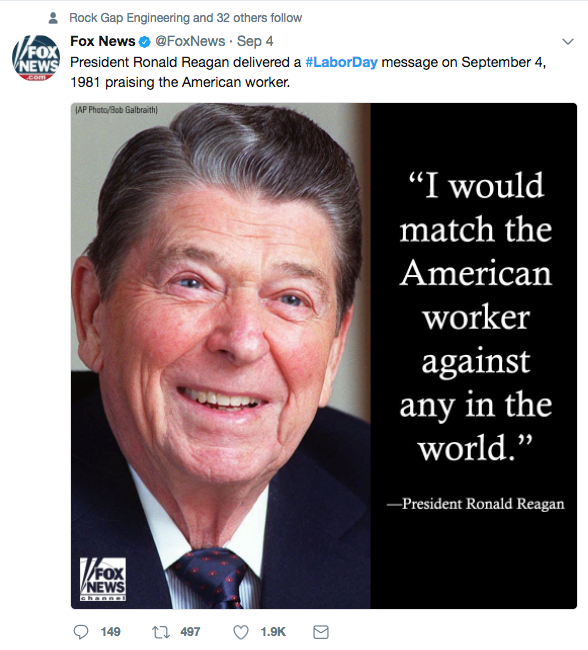 Clicking a hashtag will show you more tweets that use the same hashtag.
Clicking a hashtag will show you more tweets that use the same hashtag.
How is this useful?
It broadens your potential audience by allowing people who aren’t following you to easily find tweets that interest them.
Here’s how to get started with hashtags:
Step 1: Brainstorm a recruiting hashtag. It should be simple, unique, memorable and relevant to your brand. Use this with social messages that specifically promote your employer brand. Here at Brantley, we use #LifeAtBrantley. Starbucks uses #sbuxjobstalk. Disney uses #LifeAtDisney.
 Step 2: Create another hashtag that you can use to make specific jobs easy to find. Most companies use their brand and the word “jobs.” For example: #sbuxjobs and #disneyjobs.
Step 2: Create another hashtag that you can use to make specific jobs easy to find. Most companies use their brand and the word “jobs.” For example: #sbuxjobs and #disneyjobs.
Step 3: Do a quick search to make sure your hashtags are not in use for some other purpose. You never know what might be out there.
Step 4: When you post a job, add some existing broad hashtags to help it reach an even wider audience. There are several hashtags used specifically by job seekers, including #job, #jobs, #jobsearch, #jobhunt, #careers, #employment, #jobopening and more.
Add hashtags that are career specific, such as #engineers, #designers, or #baristas to help people interested in that career find you. Finally, a location hashtag will help people from your area find the job.
So, an ideal Twitter posting of a job may end up looking like this:
 Escosia used the location hashtag, career related hashtags, and an employment specific hashtag to help job seekers find their job posting. The photo also helps catch people’s eye and gives Escosia a lot more real estate in the Twitter feed.
Escosia used the location hashtag, career related hashtags, and an employment specific hashtag to help job seekers find their job posting. The photo also helps catch people’s eye and gives Escosia a lot more real estate in the Twitter feed.
Check-out this posting from General Contractor Dunhill! The image is a fantastic addition to the post, and the tweet contains a link to the job posting!
Tip 3: Time Your Social Media Posts for Maximum Engagement
The time that you post to social media tends to have a large effect on how many people see your posts.
There are some good general rules for when to post and when not to post to social media, but every audience is a little different.
Tip 4: Create a LinkedIn Company Page
LinkedIn is probably the first social media platform everyone thinks of when they’re thinking about social recruiting, and for good reason.
A whopping 93 percent of companies use LinkedIn for recruiting.
If you’re not there yet, you need to be. If you are, skip ahead to tip 5 to optimize your LinkedIn page.
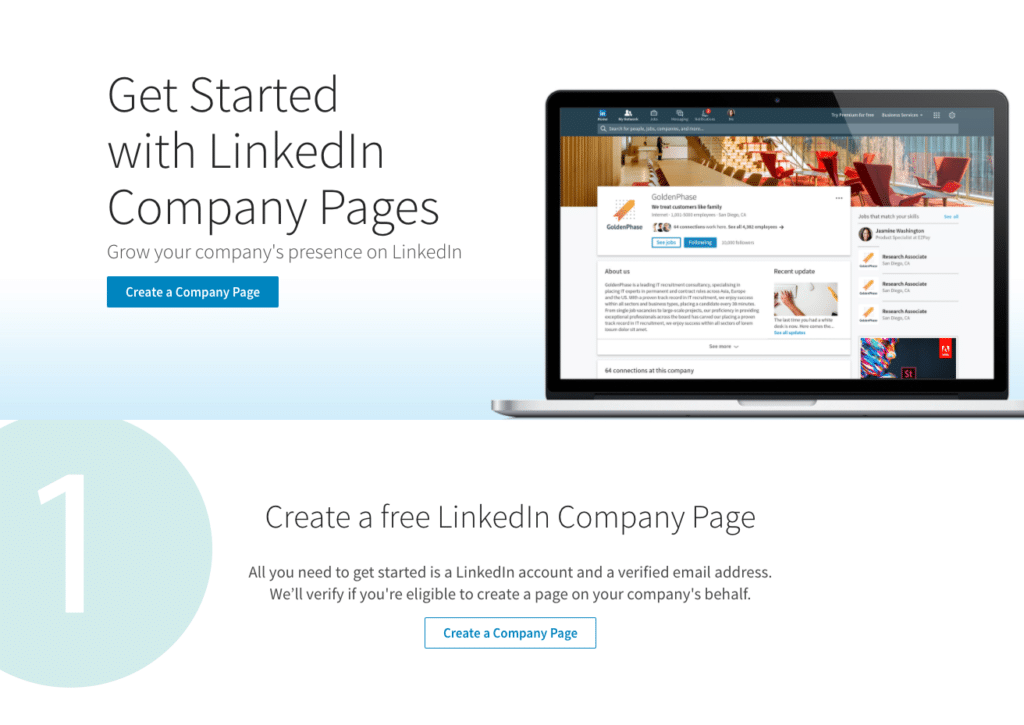 Step 1: When you’re logged into LinkedIn, hover over “interests,” then click “companies.”
Step 1: When you’re logged into LinkedIn, hover over “interests,” then click “companies.”
Step 2: In the right sidebar you’ll see a yellow button that says “Create.” Click it.
Step 3: From there you’ll be asked for a company email and the name of your company. The name you enter will be used to create your page’s url. So, if you enter Some Company, the URL will read https://www.linkedin.com/company/some-company/. You cannot create a LinkedIn page with a generic email address, ie gmail.com, hotmail.com, etc.
Once you’ve got the profile created, go to our next tip to optimize your company page.
Tip 5: Optimize your LinkedIn Company Page for Search
Ok, now you’ve got a LinkedIn company page.
How do you make it stand out from the many, many company pages out there?
Start with the text. LinkedIn uses the text you write when you create your account to help people find you, and Google uses text from LinkedIn pages to decide where they’ll show in search results.
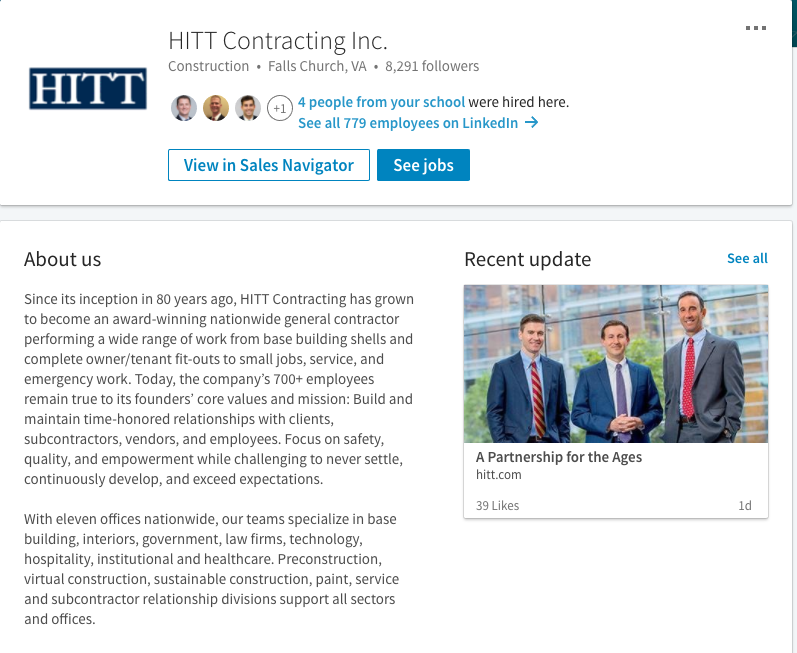 Step 1: Write a brief main message. LinkedIn will only show the first 200 characters of your description above “See More,” and when your company page shows up in search, Google only shows the first 154 characters. Focus on what you want your message to be, and get it down to 154 characters.
Step 1: Write a brief main message. LinkedIn will only show the first 200 characters of your description above “See More,” and when your company page shows up in search, Google only shows the first 154 characters. Focus on what you want your message to be, and get it down to 154 characters.
Step 2: Be sure to use the remaining 1,846 characters LinkedIn gives you for the description. All of this is searchable text for Google, so you’ll want to include keywords people would use to find your company in search, and you may need to balance it out with social media marketing needs – not just recruiting.
Step 3: Fill out the “Company Specialties” section. Once again, this area is indexed by Google, so you’ll want to have search keywords in here while keeping in mind that its main purpose is to tell people on LinkedIn what your company does. So, if you’re looking to hire software engineers, don’t fill one of the boxes with “software engineers” as a specialty, unless you somehow manufacture them. Instead, try “Software Engineering.”
Tip 6: Create Custom Images for More Social Engagement
Did you know that just having images on LinkedIn makes your company page 14x more likely to be viewed?
On social media in general, content with images is 650% more likely to be viewed.
Furthermore, when text is paired with a relevant image, people are about 8 times more likely to remember the message. And the good news is, you can create a good custom image on your own for nothing, as we’ll show you.
Step 1: Go to Snappa or Canva and sign-up!
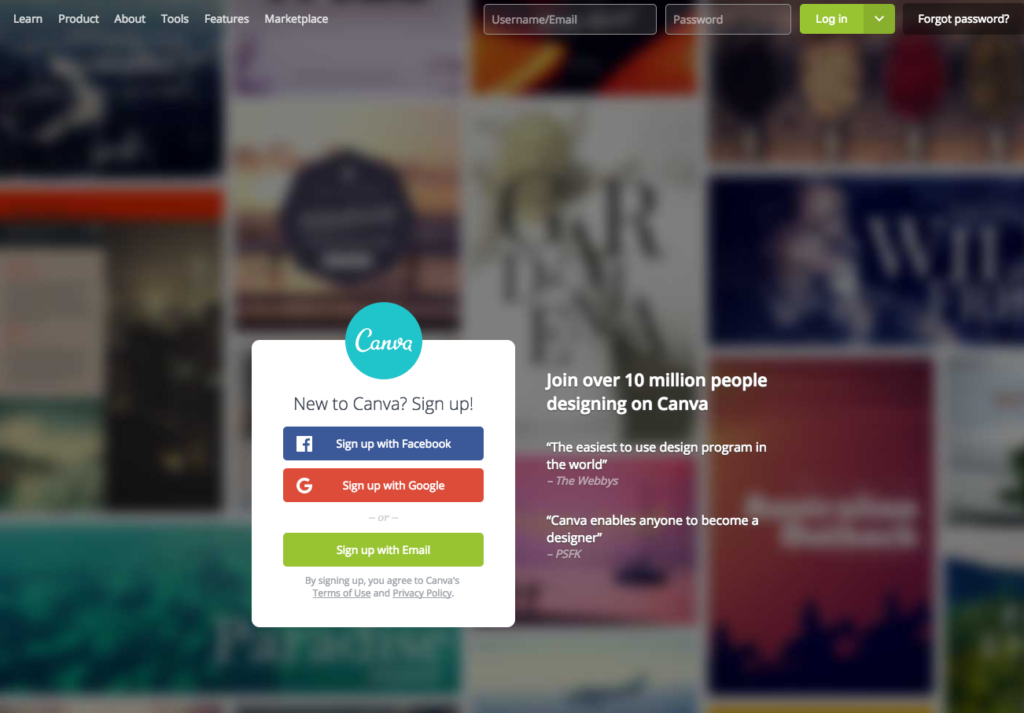
Step 2: Click on the type of image you need to create. Both Canva and Snappa help you by automatically sizing the images for most types of social media images.
Step 3: Now create your image. Canva provides some cool templates to help you get started, or you can click “Create from Scratch” to create custom images. You can also create infographics, calendars, eCards, brochures, etc. Of course, if you would prefer a professional handle it, we are always here to help!
Tip 7: Get Employees to Help Share Your Culture
The people who form your company are in the best place to share company culture authentically on social media.
 In a case study on Sodexo’s successful social recruiting efforts, Marion Muller notes that “employees are the face of your brand as an employer.”
In a case study on Sodexo’s successful social recruiting efforts, Marion Muller notes that “employees are the face of your brand as an employer.”
To help them get comfortable talking about the brand, create a social media policy. Knowing the boundaries for using social media at your company allows employees to creatively promote your brand because they’re not constantly worried about making mistakes.
You can find some great tips for creating a social media policy here.
Once you’ve got a company social media policy in place, it’s time to use the most authentic social recruiting resource tool you have – your team.
Encourage them to share honestly on social media about what your workplace culture is like. Be sure to have them use the company culture hashtags you created in tip 2. Finally, follow them with your company accounts, and share their content.
Tip 8: How to Find Great Candidates on LinkedIn
One of LinkedIn’s great features is its powerful search tool for prospecting recruits. Use it to really home in on potential employees, and automatically keep an eye out for new candidates. Overall, LinkedIn is a fantastic social media marketing tool for recruiters.
Step 1: Start by typing in a broad description of the candidate you’re searching for, such as “Project Manager.”
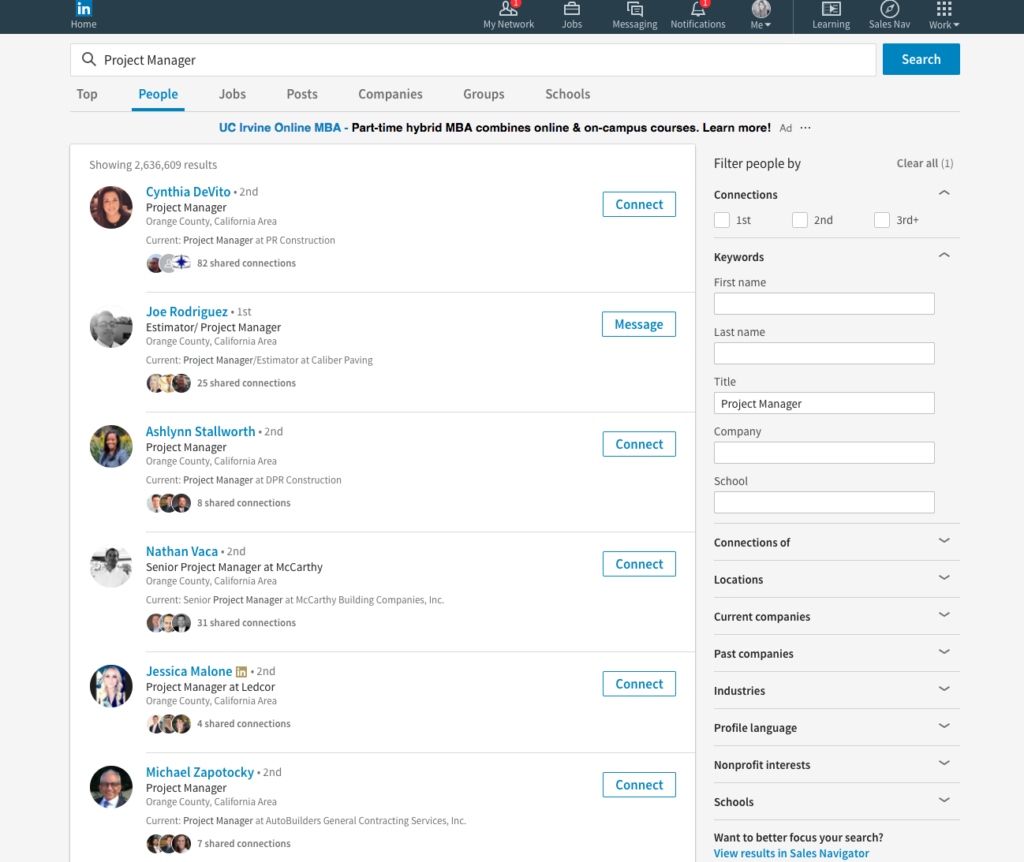
Step 2: Narrow it down by using advanced search options. Just searching for Project Manager returns 2,636,609 results. But if you click “Advanced” next to the search button, you’ll be able to filter results by current company, location, industry, school, past companies and more.
Step 3: Search on! To have LinkedIn send you a weekly or monthly update of your search, click “Save Search” after you’ve narrowed down the search with filters.
Step 4: Send private messages to your top candidates. Be careful not to hard-sell them, as that’s proven to be a turn-off to potential candidates. Start with a basic introduction and ask to get coffee in the next couple of weeks if they have a few moments.
Step 5: Promote your content to potential employees. When you post information about job openings and great photos showcasing your company culture, be sure to share and promote those posts with potential employees. For as little as $25 per day, you can give insight into how awesome life is at your company to all of your desired potential employees. This step can be a bit complicated, so let us help you if you’re stuck!
Tip 9: Stay on Message with Career Specific Facebook and Twitter Pages
There’s a good chance your customers and your employees are two totally different groups of people, with different interests.
While you may want to occasionally share hiring information on your customer facing social media and product information on your employee facing social media, it’s best to keep them separate most of the time with separate pages.
 It’s what the big companies do, it doesn’t cost anything extra, and it’s really easy, so there’s no reason you can’t do it as well.
It’s what the big companies do, it doesn’t cost anything extra, and it’s really easy, so there’s no reason you can’t do it as well.
Step 1: Login to Facebook and go through the process of setting up a new page. If you’re logged into Twitter, log out and create a new account.
Step 2: Name the accounts. Make them easy to find by giving Facebook, Twitter and any other social accounts focused on recruiting the same user names. Intel, for example, uses JobsatIntell on Twitter and Facebook. “Your company name” + “jobs,” or “careers” are good possibilities.

Step 3: Make these accounts the focus of your social recruiting efforts with content that specifically relates to employment at your company.
If you want to have a professional handle this for you, don’t worry…we are here to help!
Tip 10: Create Easy Employer Branding Videos to Share
If you spend any time checking out social media branding for big companies, you’ll notice they have a lot of video.
This probably sounds like something you need to hire a professional to do, right?
Turns out the powerful little cameras on our phones, combined with the right light and sound, can produce surprising results.
Here are 6 steps toward creating your first recruiting video with your phone, a few employees, and no budget.
Step 1: Find a quiet space.
Step 2: Find something to brace the phone on so the recording isn’t shaky.
Step 3: Record horizontally, never vertical. Just about every screen you look at except your phone is always positioned horizontally.
Step 4: Have subjects face a window that gives plenty of natural light.
Step 5: For an easy first video, introduce a few employees, and ask them why they like working at your company.
Step 6: Try multiple takes until you get one ready to go, without need for editing, and upload to YouTube directly from your phone.
Find some more great tips in this short video from Wistia.
Tip 11: Attract Candidates to your Employer Brand with Instagram
Sharing on Facebook isn’t what it used to be.
These days, it’s pretty hard to get attention on Facebook without paying for it.
Instagram, on the other hand, has the highest user engagement of any of the top social media, with about 10X more than Facebook and 100X more than Twitter.
That’s 10 – 100 times more clicks, likes, shares, etc. per post. It’s a great place for building your employer brand, especially with the future in mind, as 55 percent of its users are under 29.
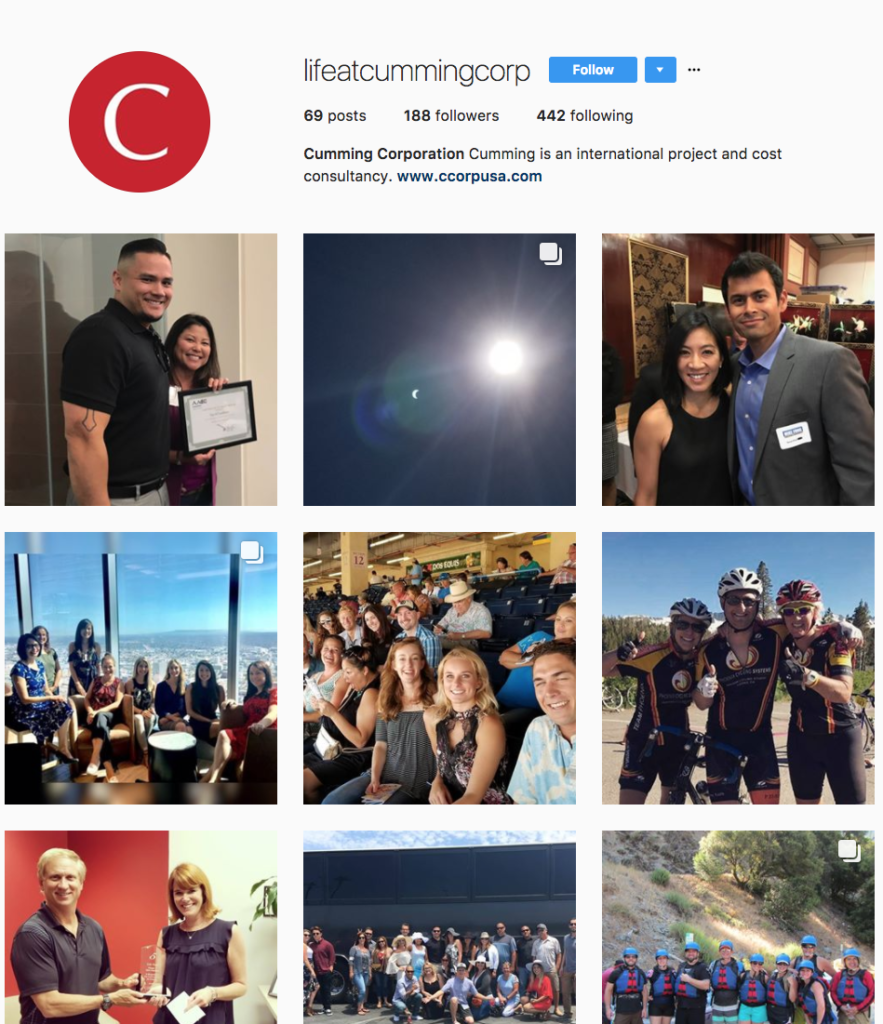
Step 1: Set up an Instagram work account. Instagram is a mobile app – you’ll need to have a phone running Android or iOS to use it. Download the app from Google Play or Apple’s App Store, then fill out your profile. If you already have a personal Instagram account, you’ll want to go to Settings, then Add account. Set up the business account with an email address (rather than your phone number), so that you can share it with others from your company. Where it asks for a name, put in your company’s name. Your user name should match the usernames you’ve used for other social media accounts if possible. Instagram recommends using your company logo as your company profile photo.
Step 2: Get the goods. Take real photos and video of your product and employees, and give people an idea for what it’s really like at your company. The hard work, the play, and everything in between.
Step 3: As you did with Twitter in tip 2, create hashtags specific to your company culture and use existing ones to help people discover your account.

Step 4: Turn on notifications. You’ll want to know when someone engages with your images or mentions your account so that you can keep up your end of the conversation. Instagram lets you choose notifications for 10 different types of interactions, such as when you get new likes, comments, followers, etc. Try starting off with all of them set to “From Everyone.” If it gets annoying, fine tune it a little.
Step 5: Engage real people. Follow clients, employees and people whose work you enjoy and accounts important to your industry. For some inspiration from other brands, check out Zappos, UPS, and Hitt Contracting.
Ready to start hiring effectively on social media?
Social media really can help you with recruiting.
Did you know it can bring in 30-50 percent more applicants?
Hootsuite’s CEO Ryan Holmes says it can dramatically cut the time and costs of social recruitment, and also believes it plays a part in his company’s amazing employee retention rate – they have just 2 percent turnover.
Alright, we’ve given you the reasons to start, and the tips you need to recruit on social media. Need help executing the ideas above? Don’t stress, we are here to help!